These two terms are not interchangeable.
- Typeface - A typeface is the design of the type -- how tall the capital letters are, the curve of the letter S, etc.
- Font - The modern-day definition of a font is a digital file containing various letterforms.
Carefully, write the corresponding letter, number, or punctuation in the corresponding box on the template. Pay special attention to the BASELINE and the other guiding lines in the template.
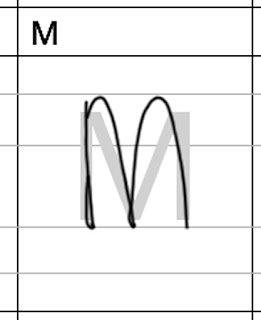
You will need have your completed handwriting template on your computer. You can take a picture of it with your phone and send it to your computer using one of the MANY methods to transfer something from device to device.
- email it to yourself
- text it to your email
- load it to google drive using your google drive app.
- Go to www.calligraphr.com
- Set up an account using your NAPS email
- Check your email and verify your account
- You should be automatically directed back to the site. If not, go back to calligraphr.com and START THE APP
- Click on MY FONTS at the top of the page
- Click on UPLOAD A TEMPLATE
- Upload a picture of your handwriting
- Once you see a preview of your handwriting, click on "Add Characters to Font"
- Click on "Edit Font Details" to adjust general spacing issues
- Once you have your typeface (handwriting) loaded correctly to calligraphr.com, hit "BUILD FONT"
- Once the font is built, you may notice some issues in the preview that you need to fix. You can cancel this function and double click on each character in the previous screen. Use the ERASER or BRUSH function fix small problems with your font.
- One the next screen, you will see links to download your typeface as a .ttf or a .otf. Either will work on a mac. Download one of them to your computer, find it, and double-click it to install.

